An added feature to centralize your streaming content across all your subscriptions.
Contact Info
Gina Cusano
[email protected]
818-581-9668
Gina Cusano
[email protected]
818-581-9668
An added feature to centralize your streaming content across all your subscriptions.
4 weeks
Researcher, Product Designer
User Research, Interviews, Research Synthesis, Affinity Mapping, Project Goals, Sketching, Wireframing, Prototyping, User Testing, existing Apple tvOS design system
Figma, Figjam, Adobe Photoshop, Adobe Illustrator, Zoom
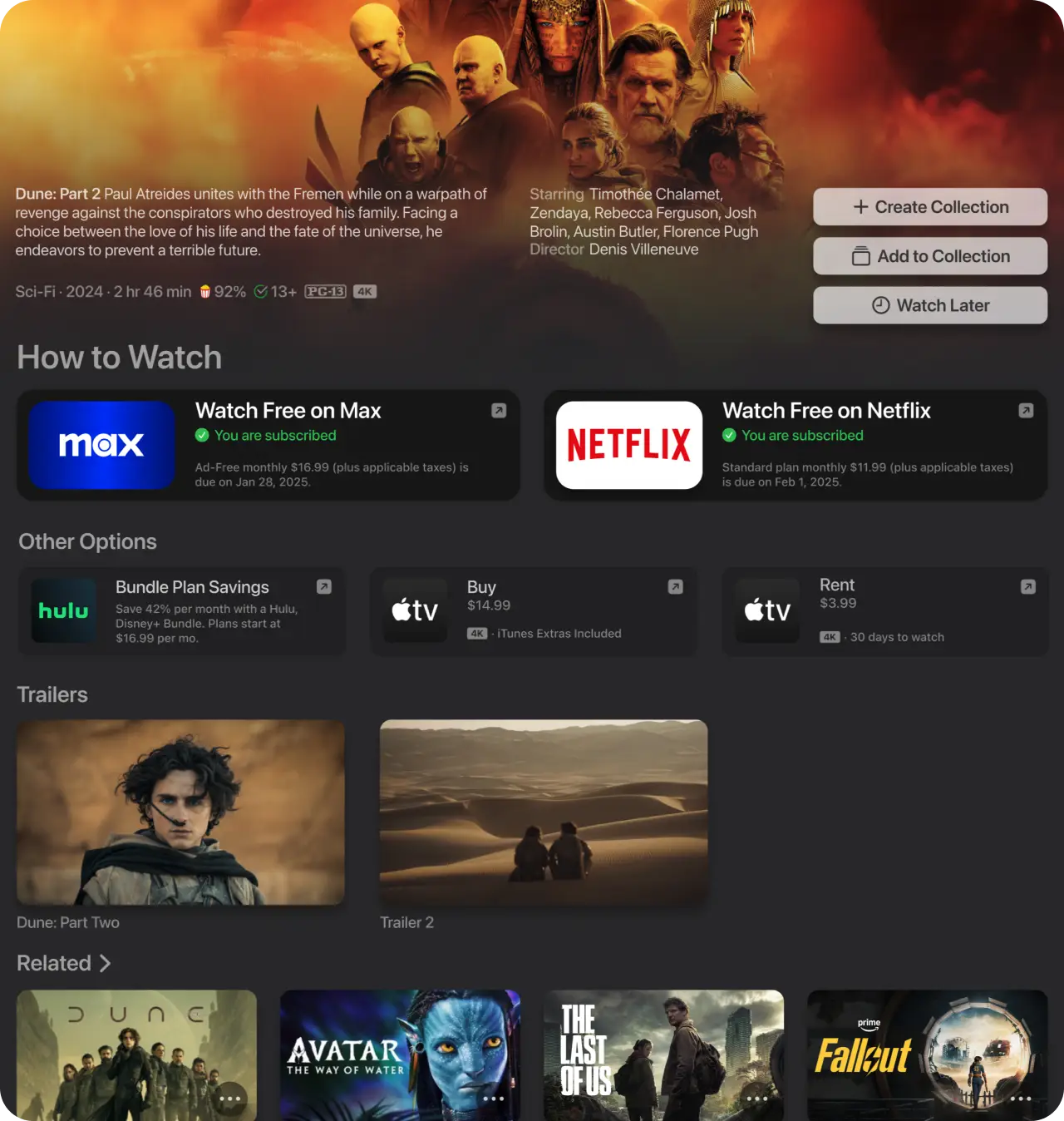
Apple TV is a platform for users to access streaming or live content from various sources – including free and paid subscriptions. Additionally, users can browse and discover content from linked apps or other video on demand services.
Users are overwhelmed by fragmented streaming tv experiences. With multiple subscriptions, scattered watch histories, and platforms pushing their proprietary content, it’s difficult to keep track of it all.
Research revealed that users would benefit from the ability to save, organize and create collections of their favorite content across all of streaming services.
Users are overwhelmed by fragmented streaming experiences. With multiple subscriptions, scattered watch histories, and platforms pushing their own content, it’s difficult to keep track of what to watch, where to watch it, and what they’ve already seen. Apple TV’s current ecosystem lacks the personalized organization, comprehensive search, and cross-platform integration that modern streamers need.
The Apple TV “Hub” is an added feature that functions as a streaming control center. Users can:
The participants ranged in age from 25–60 (three females and two males). All exclusively use Apple TV and are generally tech-savvy. Each participant shared about their experience using the current Apple TV interface, browsing methods and content discoverability. We also discussed their pain points, needs and suggestions for improvement.

Apple TV users face challenges in managing content across multiple subscriptions. Tracking content is disjointed, leading many to rely on memory or to Google which show is on what channel.
Personalization is also a paint point – recommendations seem generic, repetitive and skewed toward Apple proprietary content rather than user based. Content should be tailored to the users profile and watching habits.
Subscription management can be burdensome and time-consuming having to open each app separately.

The following lists common patterns found among the participants:

How might we help users quickly identify and access their favorite content across streaming services when experiencing long gaps between seasons and the rise of content overload?
The Apple TV “Hub” is an added feature that functions as a streaming control center. It’s positioned as the go-to platform for managing all streaming content – giving users a central hub to manage content across all their subscriptions.
Users will increase content discoverability with expanded results from all streaming services with a smart indicator showing the user’s subscription status. For movies, the ui will list purchase or rental cost.
Scenario
Lena is a marketing manager and when she’s not brainstorming campaigns or juggling meetings, you’ll find her reading or practicing yoga. Her love of variety extends to streaming TV where she’ll watch multiple series at once or dive into the past with a classic favorite. As an organized person, Lena often wishes for an easier way to keep track of what she’s already seen and a central place that lists all her favorites from different streaming subscriptions.
“With my schedule, I need to spend less time searching and more time enjoying what interests me.”
Scenario
Trent is a certified personal trainer for a niche sports performance company. He enjoys watching sports and staying connected to his favorite teams. He looks forward to game days and will occasionally host watch parties during tournaments or playoffs. He’s fairly tech savvy, but finds navigating streaming services for live sports inefficient and unnecessarily complicated.
“Finding where to watch the game shouldn’t feel like a scavenger hunt – it should be seamless.”


The final prototype offers an Apple TV experience that gives users full control over their content ecosystem. It reduces friction, minimizes time spent searching, and creates a more meaningful and personalized viewing journey.
User testing confirmed that the Apple TV Hub is intuitive, consistent with the existing Apple TV interface and would significantly enhance users’ streaming experiences. All participants said they would use the feature if implemented, citing its ease of use, personalized organization, and time-saving potential. Most users appreciated the ability to manage and organize content, with specific praise for the “Watch Free” callouts, subscription cost visibility, and the share collection feature.

I was challenged by adding a feature for a TV interface (1920×1080 resolution). In retrospect, I could have selected a mobile app, but it was a valuable lesson to design outside the mobile and desktop landscape.
Each step of the Apple TV Hub process was valuable in learning how to add a feature within an existing design system.
I was able to perform new methods in Figma such as creating multiple variants and replicating interactivity that’s familiar to tvOS.
Most of all, by going through the design process, it confirmed that solving real, relatable problems is what excites me most as a designer.